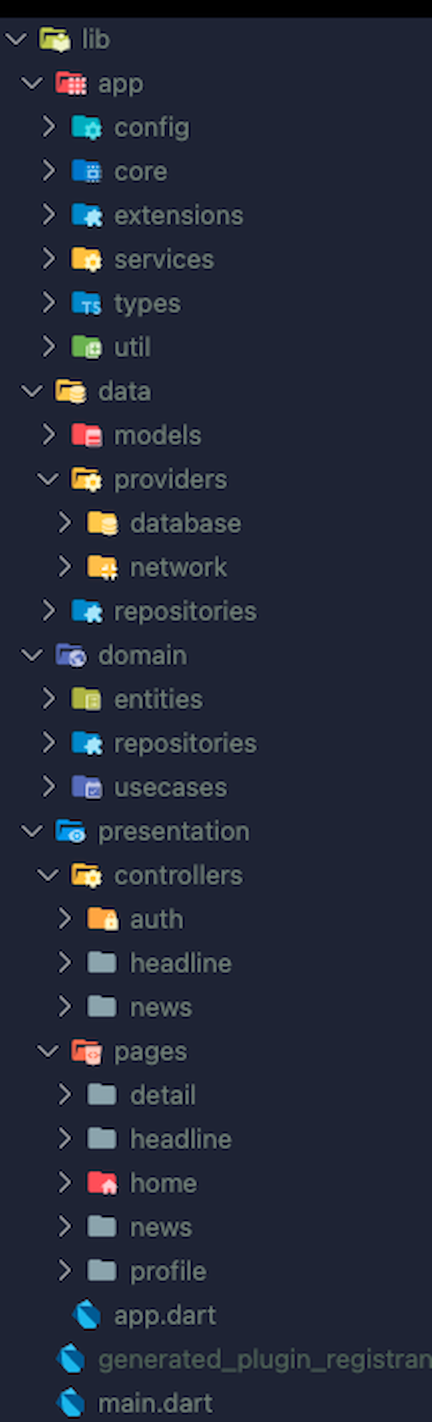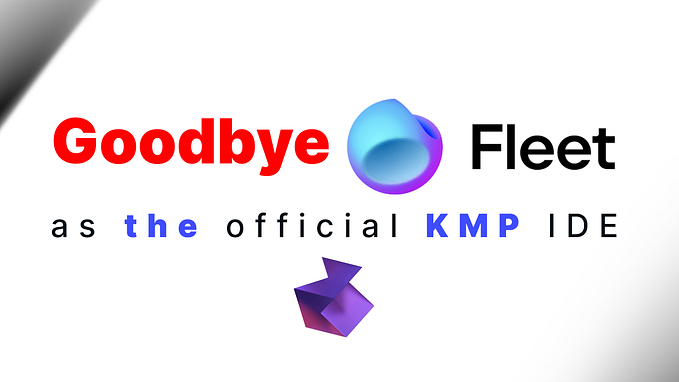Exploring Parallelism on Flutter: Main Thread, Isolate and Compute.

- Main Thread: We all know Dart (Flutter) code runs in a single thread, which is a main thread aka main isolate. This thread is responsible for painting UI, handling user interaction and responding to the user interactions. Below you can see an example where I am fetching data on the main thread, that might overload the main thread and lead to sluggish performance and unresponsive UI, causing a jarring experience for users.
- Isolate: Dart introduces Isolate to achieve true parallelism. Isolate has its own memory space that allow to perform computation without blocking the main thread. Communication between isolates is done using ports: ‘SendPort’ and ‘ReceivePort’. Below is an example of isolate where I am fetching data using isolate without hampering the main thread.
- Compute: Just above we read about isolate now what is ‘compute’? Isolate provides parallelism, but, manually handling them could be a tedious task, so Dart has provided us a compute method which provides parallelism without having to create ports like in the isolates. Below is an example of a compute method from which I am fetching data.
Performance:
I tested all three ways to fetch the data and here’s the result. Isolate is faster than others.
Choosing the Right Tool for the Job:
- Main thread: Stick to UI updates, animations, and user interactions.
- Isolates: Use for computationally intensive tasks, network requests, and background processing.
- Compute: Ideal for short-lived, simple calculations.
Things to remember:
- Communication: Isolates require message passing for communication, while compute doesn’t.
- Complexity: Isolates offer more control but require more setup, while compute is simpler but less flexible.
- Memory: Isolates have separate memory spaces, while compute shares the main thread’s memory.
Conclusion:
Understanding the nuances of main thread, isolates, and compute empowers you to make informed decisions about concurrency in your Flutter projects. By leveraging these tools strategically, you can ensure a smooth, responsive, and performant user experience, taking your Flutter apps to the next level!
Bonus Tip: Experiment with different approaches and measure performance to find the optimal solution for your specific use case.
I hope this article provides a clear and concise explanation of these concurrency concepts in Flutter. Feel free to ask if you have any further questions or need more specific examples!
#Flutter #DartLang #MobileDevelopment #Concurrency #Isolates #ComputeFunction #MainThread #UIPerformance #FlutterDev #Programming #CodeOptimization #ParallelProgramming #MobileApps #DeveloperTips #FlutterCommunity #Coding #AppDevelopment #SoftwareEngineering #TechArticles #TechTips #PerformanceOptimization